Overview
AlertFind's SmartContact feature checks your database of users for missing contact information and automatically contacts them through a series of email messages requesting them to provide the missing contact information.
NOTE
Currently, SmartContact only notifies users of missing Cell Phone numbers. Additional options for Personal Cell Number, Personal Email, Home Phone Number, and Home Zip Code will be available in a future release.
Information
SmartContact is an administrative function added to AlertFind. After SmartContact is enabled it will check all users in your database regardless of team context. SmartCheck cannot be limited to a specific team context.
The initial setup and configuration of SmartContact consists of the following tasks:
- Selecting and adding people and/or groups
- Drafting messages
- Scheduling messages
Once configured, SmartContact sends an initial email requesting the recipient provide missing contact information. SmartContact monitors the email thread. When there is no response, it automatically sends follow-up emails.
The default thread consists of the following emails:
- Original email
- First bump emails
- Second bump email
- Third bump email
- Final bump email
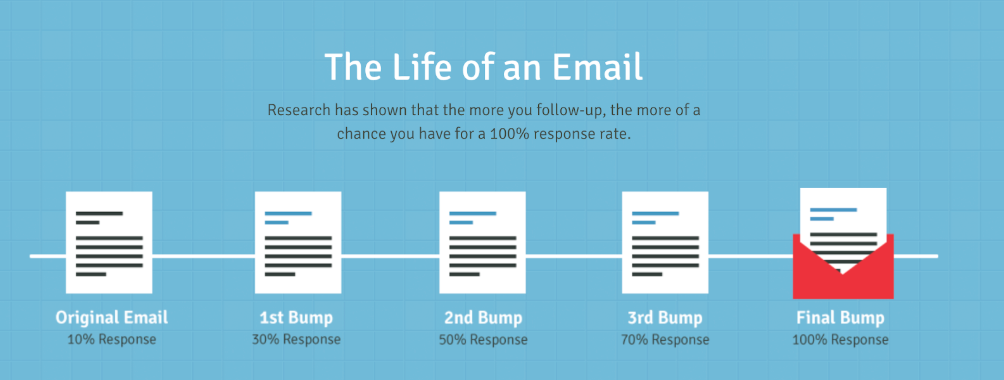
Priyanka Bhotika
Comments