Overview
If you are using AlertFind SmartContact to collect and configure AlertFind contact information, you might want to reset AlertFind stats and bumps progress in case you don't like current SmartContact configuration and results.
Information
There is no option to reset SmartContact by AlertFind admins as this feature is usually utilized only once during onboarding process. Contact support if you would like to reset SmartContact campaign to change configuration or stop further bumps. Keep in mind that this reset cannot be undone and results cannot be recovered.
<supportagent>
Solution
If a customer would like to reset SmartContact to stop further bumps, change configuration or reset statistics you will need to follow the steps using an account with EPA Admin or EPA management role:
- Impersonate Customer's AlertFind Instance
- Click Application Settings under Administration menu.
- Click Edit button at the top.
- Scroll down to Notification Parameters section.
- Check Reset SmartContact checkbox.
- Click Save button.
</supportagent>
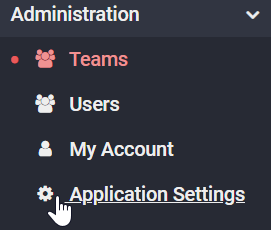
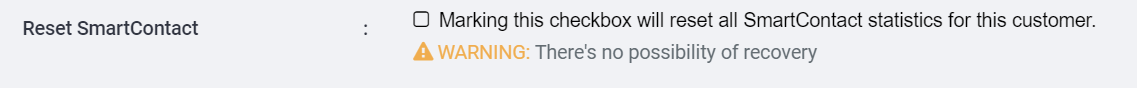
Priyanka Bhotika
Comments