Overview
After uploading your CSV file to the AlertFInd automated roster import server you might notice that it is not running, failing or user data is not being updated.
Information
This issue might be caused by incorrect column names in the CSV file you import into AlertFInd. Compare the file you have uploaded to the last file which was successfully imported. More about roster import here. Contact support to provide the new file for comparison if you don't have access to the last successfully imported CSV file.
<supportagent>
Prerequisites
EPA Admin or EPA Management role
Solution
Compare the last successfully imported CSV file to the new file provided by the customer and check if the first row with column names has any changes. You can download the last successfully imported CSV file for comparison from AlertFind:
- Impersonate Customer's AlertFind Instance.
- Click Application Settings.
- Scroll down to Data Management Settings.
- Click Configure button.
- Click Download next to file with *.CSV extension.
</supportagent>
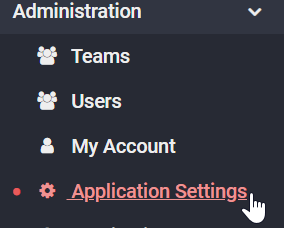
Priyanka Bhotika
Comments