Overview
If you are using AlertFind roster import to collect user data you might want to add custom information, e. g. Manager Name, Manager ID to be able to notify users using those custom fields as a smart group filter.
Information
In order for AlertFind to import custom information, such as 'ManagerID' and 'ManagerName' Support will need to add the custom fields to the MAP file.
<supportagent>
Prerequisites
-
EPA Admin or EPA Management role.
-
Customer has provided custom field names which are going to be added as columns to their CSV file
Solution Steps
Update the MAP file by adding new custom filed values mappings to CSV file columns(row[...]) in #CUSTOM FIELDS section, e. g. for manager ID and name:
</supportagent>
Once the map file is updated, you can upload data into AlertFind by adding the custom field names as columns to your CSV file. To do the same, add the custom field under Application settings > Custom Fields within the portal webUI.
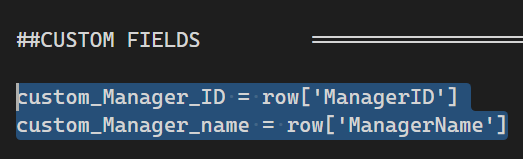
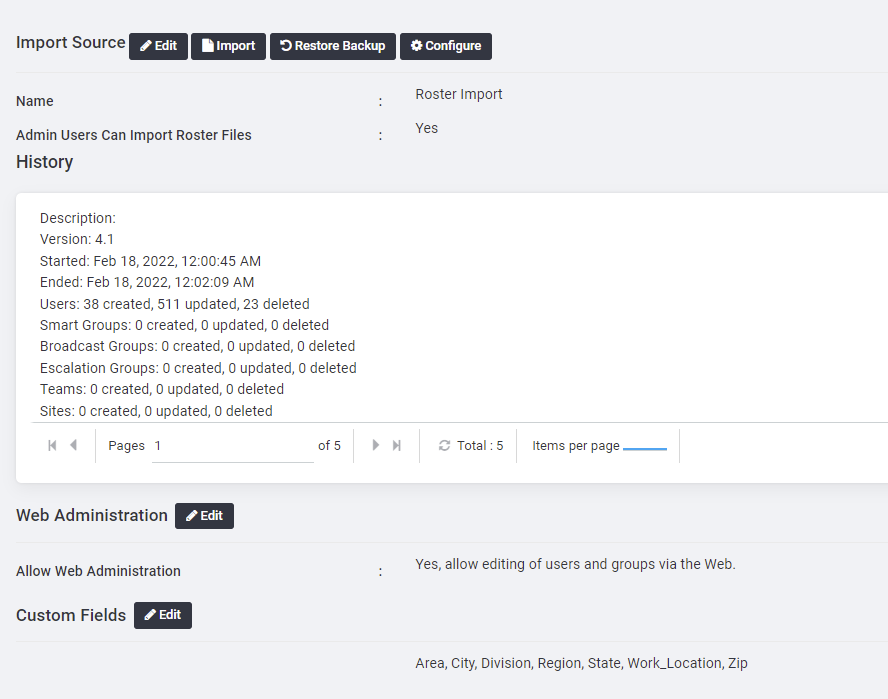
Priyanka Bhotika
Comments