Overview
If you are using AlertFind roster import you might notice that automated import process stopped working suddenly.
Information
This might be related to a problem in the configuration MAP file, contact support and provide failing roster CSV file to resolve the issue.
<supportagent>
Prerequisites
-
EPA Admin or EPA Management role.
-
Failing roster CSV file provided by the customer.
Solution
Check that column values in the roster file are matching row values from the Map file.
- Example roster CSV file column values
- Example Map file row values
</supportagent>
Testing
When issue will be fixed wait for the next automated roster import or trigger an import/simulated import manually to confirm resolution.
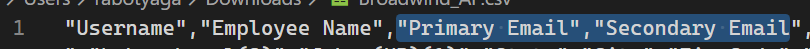
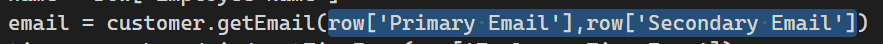
Priyanka Bhotika
Comments