Overview
One of your non-admin users is unable to log in to the Alertfind app with AD credentials, though the same credentials are working on the desktop site. The error message displays "The credentials you provided cannot be determined to be authentic":
When you attempt to change the password, the error displays: "The username cannot be found. Please check the username and try again"
Solution
Please consider the following steps:
- Ensure that the user is entering the correct credentials while signing in to the Mobile App.
- Consider resetting the user's password using an admin account on your portal and confirm that the username being used is the same as what was being used to sign in the Mobile app
- Log in to the AlertFind web portal with the new credentials.
- Uninstall the existing mobile app and reinstall it on the device - Download AlertFind Mobile App.
- Try to log in again on the mobile app with the new credentials.
If the issue persists, please open a support ticket and share a screenshot of the error together with the date and time when the failure occurred for further troubleshooting.
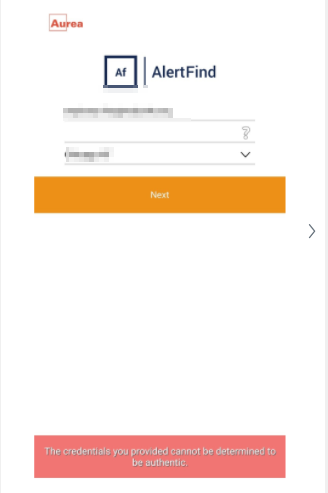
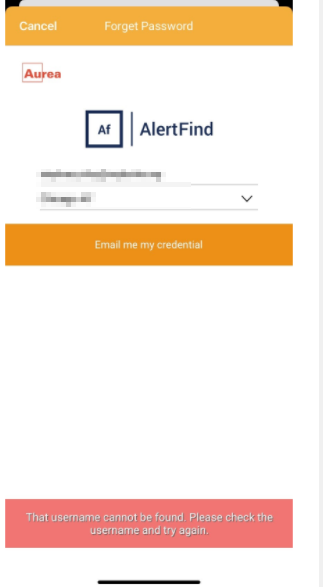
Priyanka Bhotika
Comments