Overview
If you have downloaded AlertFind mobile application you might want to log in using your phone or tablet device.
Solution
You should have credentials assigned to you by your organization. Use this to log in to the AlertFind mobile app, iOS or Android. The credentials are the same as for the web portal. Username is in the form of user@company.com.
- For Android users - for security purposes, you have to set up a pin/password/pattern before you are taken to the log-in screen, as the Android OS does not make it mandatory to set these to operate the phone. Select pattern, PIN, or password.
- For iOS users - you are directly taken to the log-in screen where you can enter your credentials, make sure you are using a lock screen protection on your device to prevent unauthorized access to AlertFind.
- Select REGION
- Enter USERNAME, PASSWORD.
- Click on NEXT.
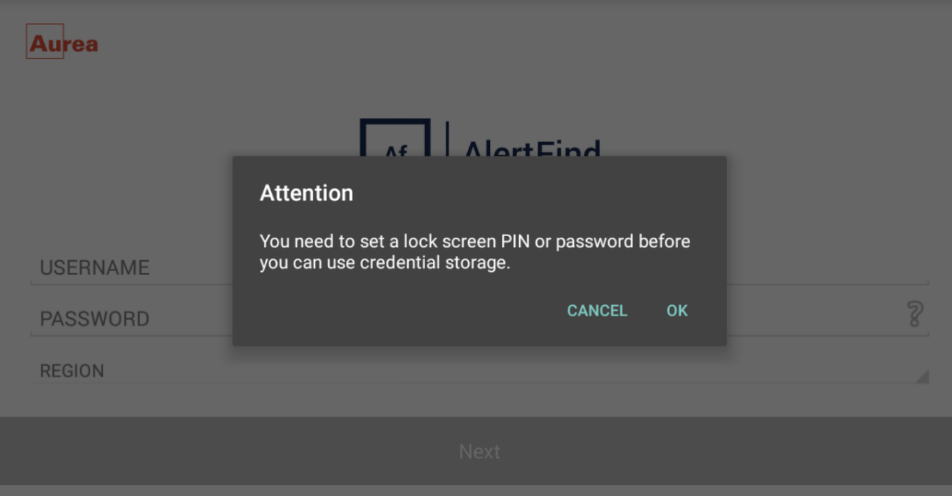
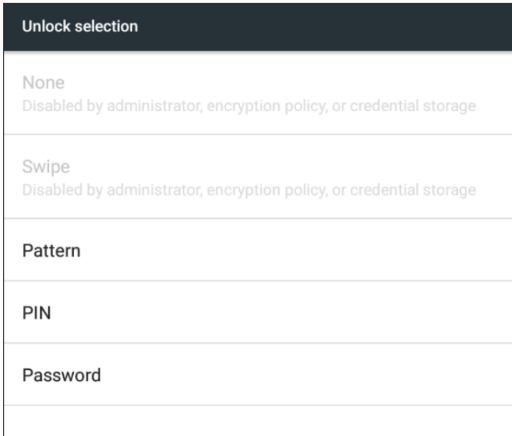
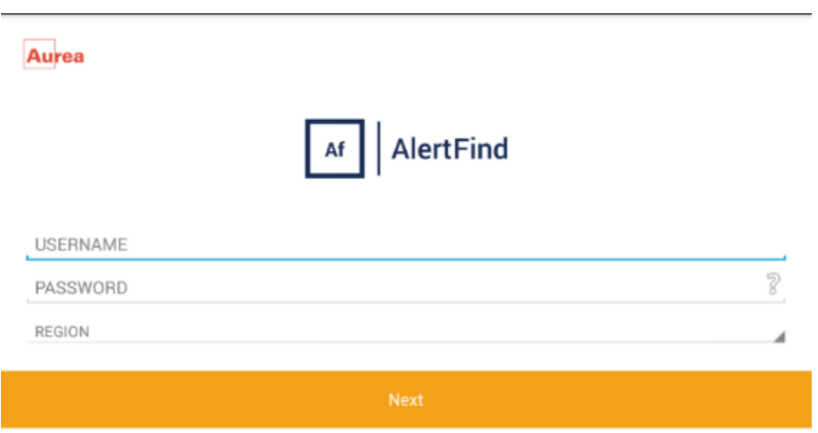
Priyanka Bhotika
Comments