Overview
You have sent an AlertFind notification but haven't received it on your SMS device.
Information
This might be a result of an incorrectly configured personal escalation profile which is not utilizing SMS devices. Check notification logs to find out what devices were notified for notifications that were already sent and check your personal escalation profile:
-
Log in to AlertFind portal.
Open AlertFind portal URL depending on the datacenter you were assigned to: - Input username and password.
- Click on the welcome message close to the top right corner.
- Click Configuration.
- Open Profiles tab.
- Click on the applicable profile.
- Click Configure button.
If you find out that your profile is not optimal you can edit it or contact admin to apply changes for the whole instance default profiles.
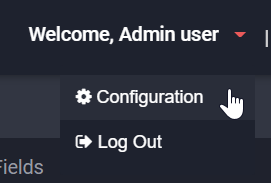
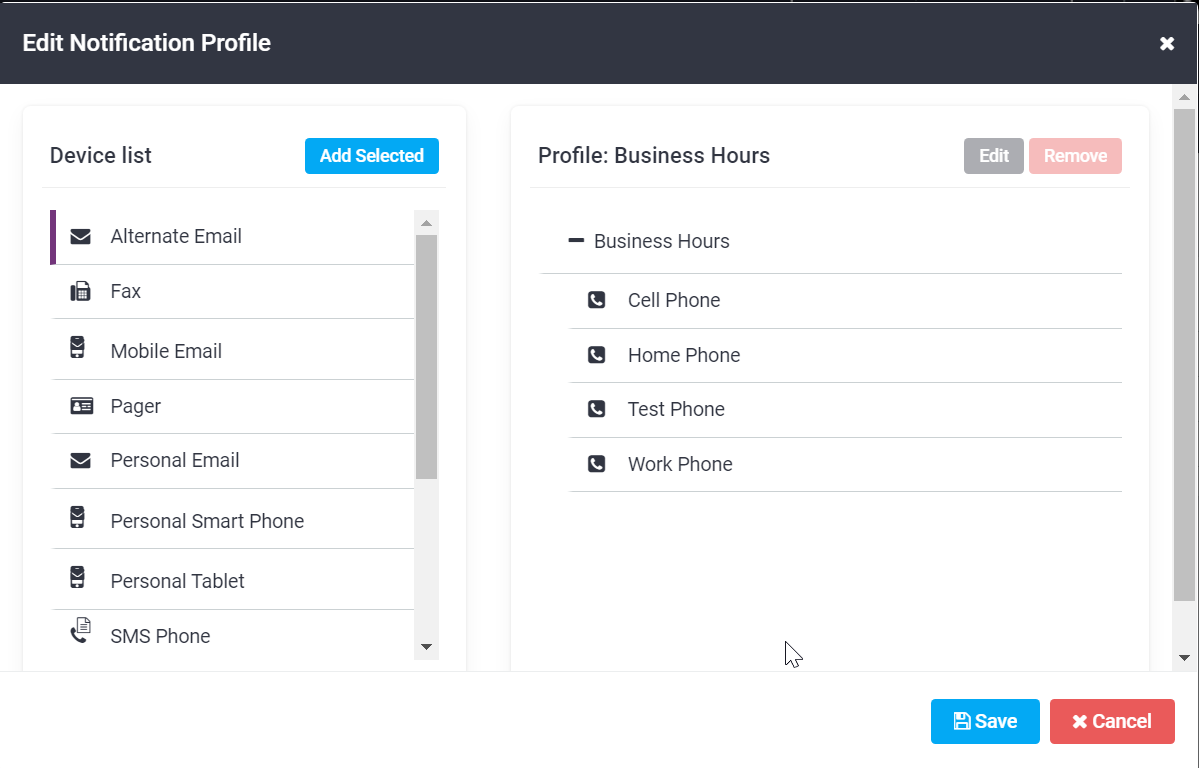
Priyanka Bhotika
Comments