Overview
You might want to change AlertFind password for security reasons.
Prerequisites
Access to AlertFind.
Solution
-
Log in to AlertFind.
Open AlertFind portal URL depending on the datacenter you were assigned to: - Input username and password.
- Click on the welcome message at the top-right corner.
- Click Configuration.
- Click Change Password button.
- Input new password with confirmation.
- Click Save.
Testing
-
Log in to AlertFind.
Open AlertFind portal URL depending on the datacenter you were assigned to: - Input new username and password.
- You should be able to log in.
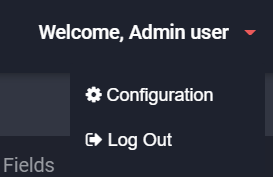

Priyanka Bhotika
Comments