Overview
You can check a particular user's team member in AlertFInd UI.
Solution
You need either an admin role or a team leader permissions for a particular team in which the in question user is a member. Verify that you are logged in with the correct Team Security Context.
-
Open AlertFind portal URL depending on the datacenter you were assigned to:
https://plano.alertfind.com
https://chicago.alertfind.com
https://london.alertfind.com - Input username and password.

- Click Users button under Administration.
- Locate the user in question and double-click on their name.
- Select Teams tab.
- Check Team Name list for teams this user is a member of.
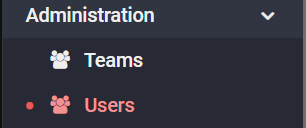
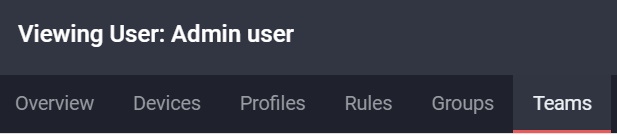
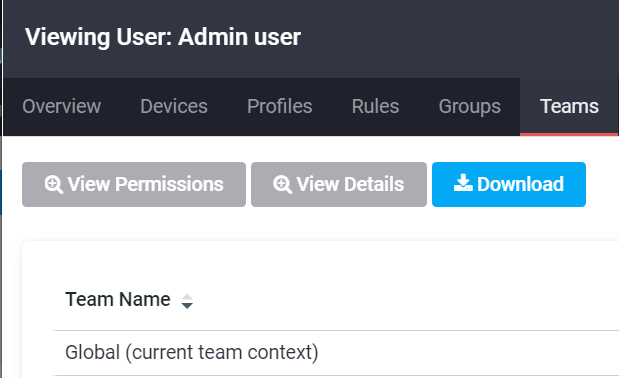
Priyanka Bhotika
Comments