Overview
You might notice that while you are trying to send notifications some devices are no longer available.
Prerequisites
Admin role.
Solution
This might be because some devices were disabled. Check the list of available devices and add those which you are missing:
- Log in to AlertFind
Open AlertFind portal URL depending on the datacenter you were assigned to: - Input username and password.
- Click Application Settings.
- Scroll Down to Default User Information > Standard Devices.
- Click Edit button.
- Check your list of available devices and add missing devices by selecting device type, name, and click Add and Save buttons.
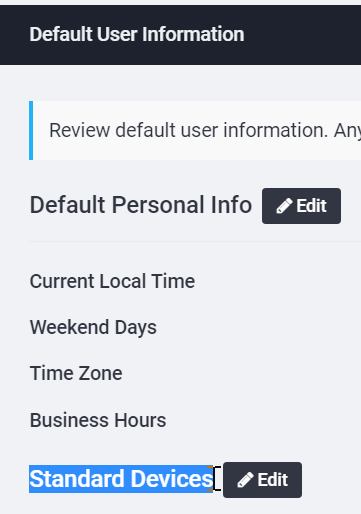
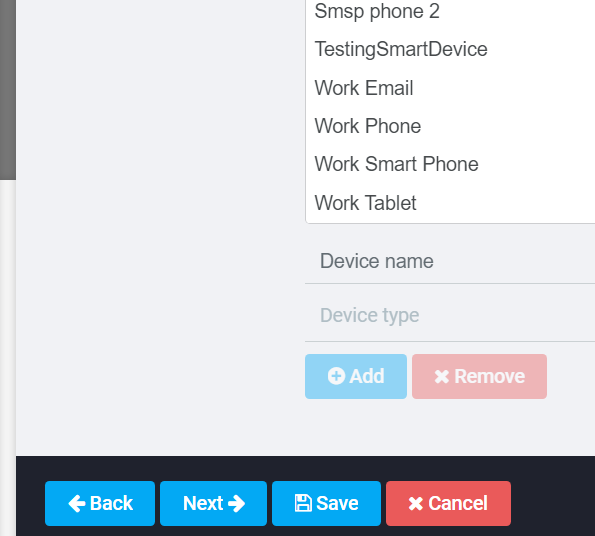
Priyanka Bhotika
Comments