Overview
If you need to create a user in AlertFind UI and assign it to a team, you can do both at the same time. When a user is created manually using AlertFind UI, the user is automatically added to the currently selected team.
Solution
You need to be logged in with a correct Team Security Context and an admin role assigned to your account.
-
Open AlertFind portal URL depending on the datacenter you were assigned to:
https://plano.alertfind.com
https://chicago.alertfind.com
https://london.alertfind.com - Input username and password.

- Select the team you would like your user to be created in using Team select-box.
- Create a user using AlertFind UI.
Testing
Check Teams assigned to an AlertFind user.
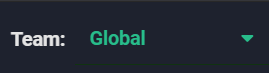
Priyanka Bhotika
Comments