Overview
You might notice that when you create a user manually in AlertFind you might need to provide user details for a newly created user. You will be asked to input a username and password when you create a user, but you can also check/change them afterwards.
Prerequisites
-
Admin role.
-
A new manually added user.
Solution
- Log in to AlertFind
- Open AlertFind portal URL depending on the datacenter you were assigned to:
- Input username and password.
- Click Users button under Administration.
- Double-click a user name to bring up the Viewing User window.
- Username is displayed and can be changed using Edit button.
- Password can be changed using Change Password button.
Testing
Check yourself or ask user to check their credentials on AlertFInd portal using steps 1-3 from the solution.
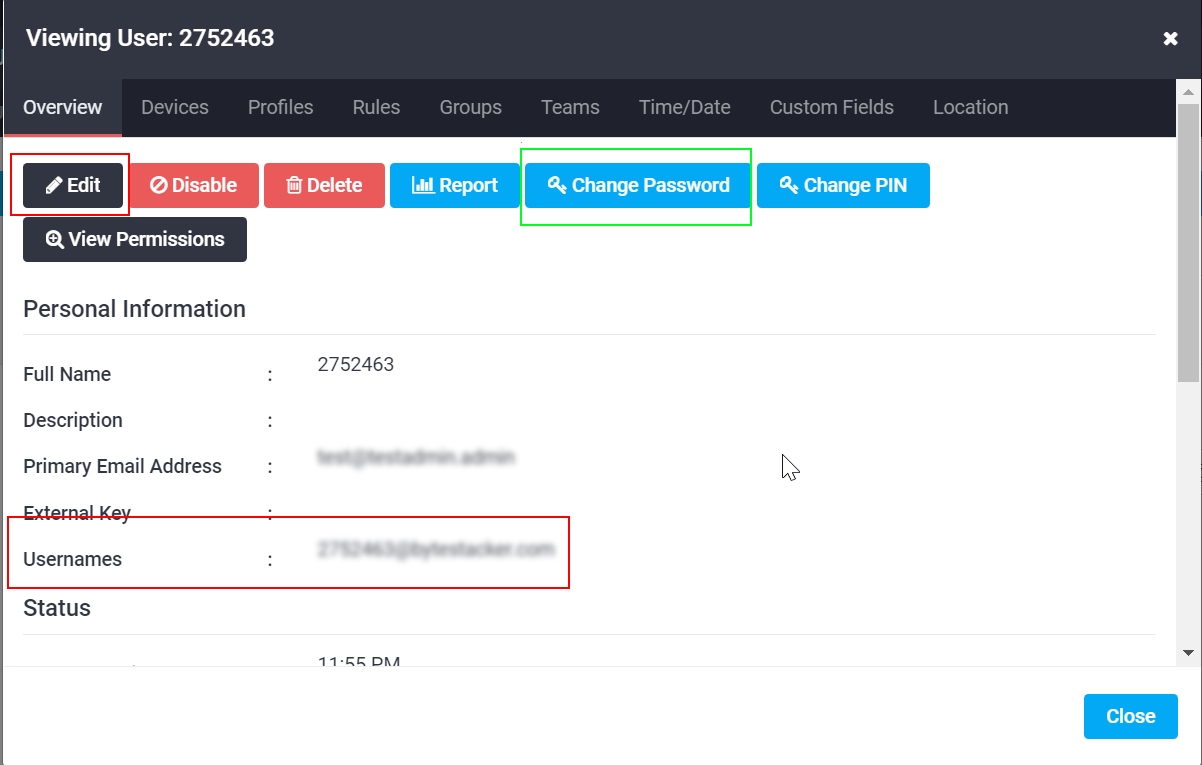
Priyanka Bhotika
Comments