Overview
The AlertFind Response Editor sets the Default Response Limit is set to '0' by default and you would like to change it to a different value.
Solution
Currently, AlertFind does not have a setting that would allow you to change the default value. However, you can change the value in the Response Editor for individual responses.
The Response Limit is the number of users who can select this response. In order to set a response limit, Response Limit Handling must also be set to 'On'. When left blank, there is no limit. For additional information see the Use the Response Editor documentation.
- Access AlertFind with an account with the correct Team context
- In the left menu bar under Launch Center, click Compose. The Notification Editor window appears. The Announcement response template is selected by default.
- Click the Add or Edit buttons (after selecting a response to edit) to open the Response Editor
- Set the Response Limit you want for this response
After saving the changes the Responses are limited to the number of times established or are unlimited if the field is left blank.
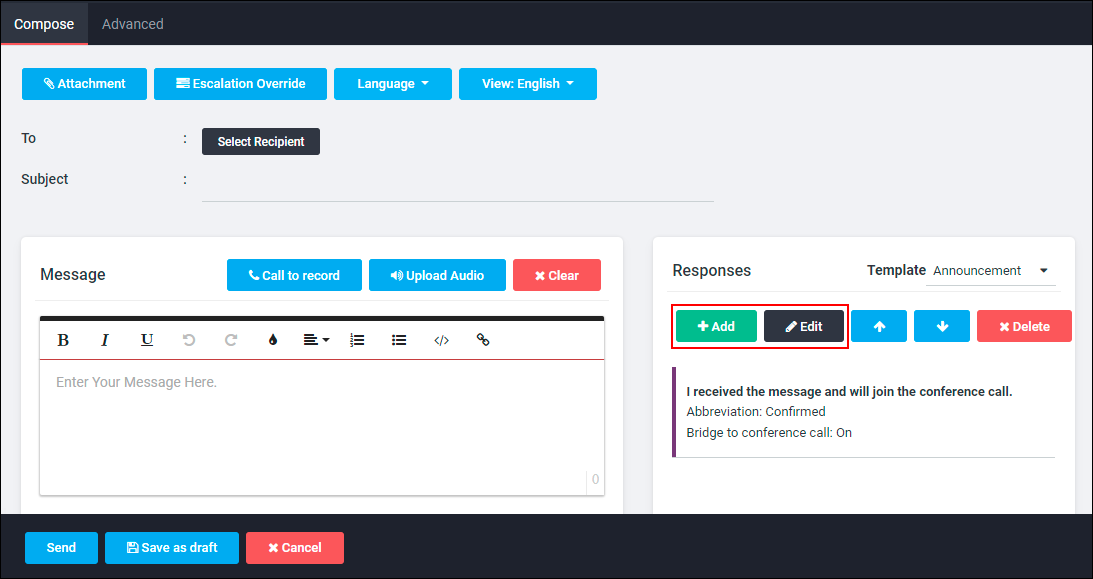
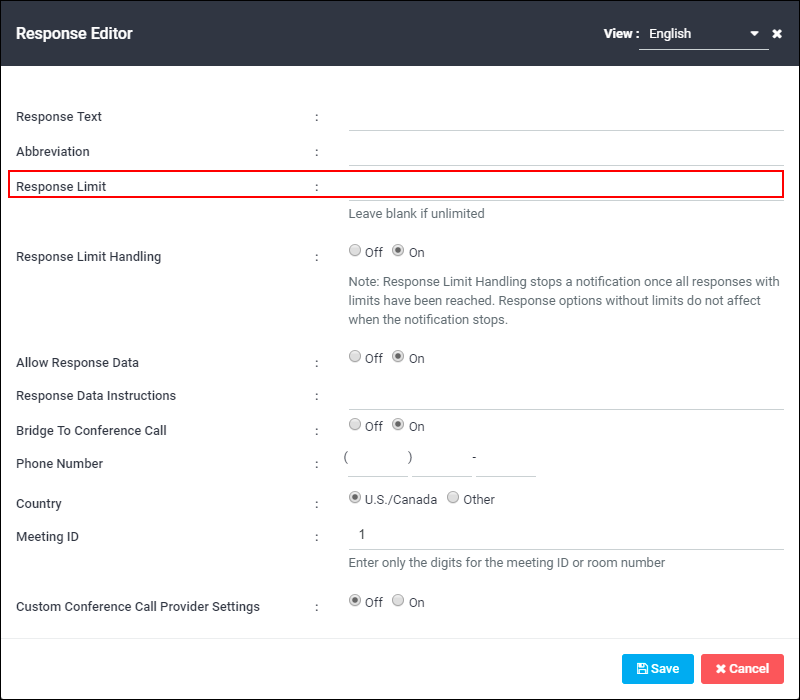
Priyanka Bhotika
Comments