Overview
You would like to configure your AlertFind Notification to allow recipients to join a Zoom conference. AlertFind supports Zoom or Google Meet (and any other) telephone conferences, but not video meetings.
Solution
- Ensure that you are logged in with the correct Team context
- In the left menu bar under Launch Center, click Compose (Advanced) to open the Notification Editor
- Click the Edit button to open the Response Editor
- In the Response Editor set the following settings:
- Bridge to Conference Call: On
- Phone Number: Zoom/Google Meet conference phone number found on your meeting invitation
- Meeting ID: Zoom conference ID found on your Zoom meeting invitation; or Google Meet PIN.
- Click the Save button to save the response
When this Notification is sent users will be able to dial in to the Zoom/ Google Meet conference bridge.
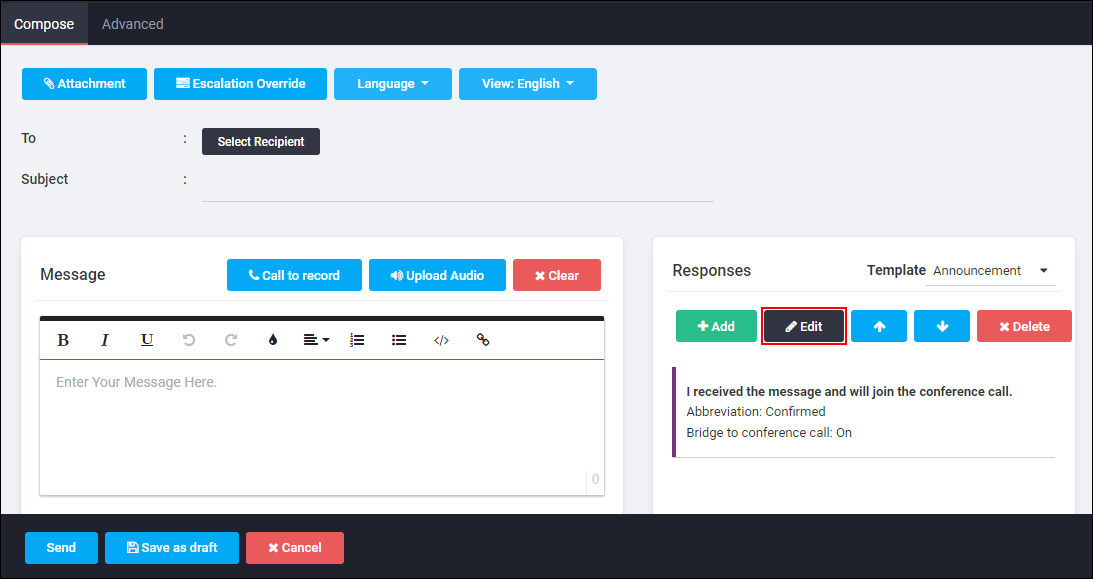
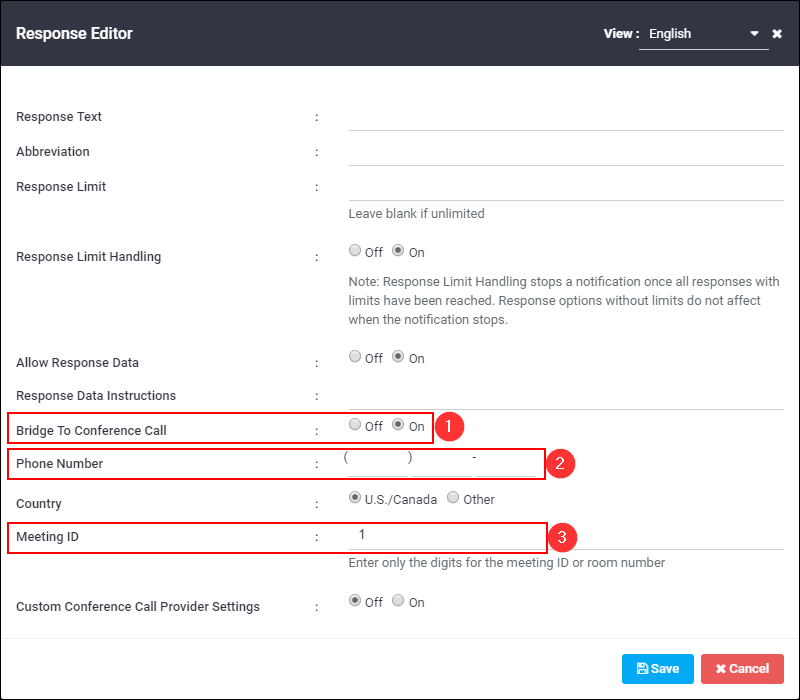
Priyanka Bhotika
Comments