Overview
You are attempting to import your Roster into AlertFind and you receive the following error message:
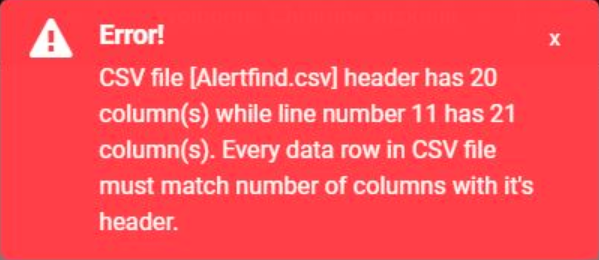 |
Error! |
- FILENAME: This is the file name that you uploaded
- X: This is the number of columns the importer is expecting - in the example, 20
- N: This is the line number where the importer encountered an exception - in the example, 11
- Y: This is the number of columns the importer found on line N which does not match the expected value X - in the example, 21
Solution
This error can occur when there is extra data in columns to the right of the columns AlertFind is expecting. Verify that your column headers are correct, then verify that there is no missing or extra data.
- Ensure that the header row of the data to be imported matches the existing data file precisely, including capitalization
- Review the data in the columns to make sure nothing is missing and there are no blank rows in between data rows
- Select all columns to the right of the expected columns - Ensure that they do not have any data in them, then 'delete' to ensure that there is no hidden data within those columns
- Ensure that the file format is UTF-8 with LF
- Save the file and perform the import
After completing these steps, the Roster import is successful. If the import fails again with the same error, the file may be corrupted and will need to be recreated.
Priyanka Bhotika
Comments