Overview
When attempting to import a Roster in AlertFind you receive the error message "Error: The uploaded file has no any data to import"
Solution
This error occurs when the import file is not saved in the correct file format and/or the import file does not contain the same headers as the previous import file. The headers must match the previous import exactly, including capitalization.
- Ensure that the file format is UTF-8 with LF
- Ensure that the header row of the data to be imported matches the existing data file precisely, including capitalization
- Ensure that the import file's file name is the same as the previously imported file
After configuring the import file to have the same file name and headers, the Roster is updated.
<supportagent>
To get the logs you can use the links in the email AFTER you impersonated the customer. You need to have an open impersonation session and copy the /import/... portion of the link manually:
</supportagent>
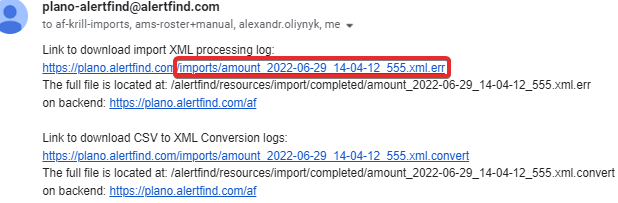
Priyanka Bhotika
Comments