Overview
As an AlertFind administrator, you can define the default settings that apply to all users for weekend days, time zone, and business hours. Improper settings for these fields may result in SMS devices not being notified when alerts are sent.
Solution
The default values set in this section are used for users who have no custom settings defined in their user accounts. Custom settings can override these defaults whenever user account details are imported, manually created, or manually edited using the web interface. To customize this information for individual users, edit the user account. See "Editing User Details" and "Customizing Notification Profiles and Rules."
Set Default User Information
These settings will set the default values for all users for weekend days, time zone, and business hours.
- From the left navigation menu, Administration section, click Application Settings
- Scroll down to the Default User Information section. Click Edit next to Default Personal Info.
Step 3 of 8 of the Default Personal Escalation Wizard appears
- Set the default Weekend Days for your users by checking the box below each day to set as a weekend day
- Use the dropdown to set the default Time Zone for your users. Time zones are organized by the number of hours plus or minus GMT, then alphabetically by geographical region, then by city. Select the continent/city time zone pair that is in the same time zone as the default you want to choose. These continent/city time zone settings automatically adjust for Daylight Savings Time and other special time zones
- Set the default business hours for your users. To set Business Hours Start and Business Hours End, use the dropdown to select the times to use. Set time using HH:MM format. You can set minutes in fifteen-minute increments
- Optional: To set a Default PIN for your users, type the PIN in the entry field. The PIN must be a numeric value between 4 and 20 digits
- Scroll to the bottom of the page and click Save
The default values that are set will be utilized by new Notifications that are created but can be overridden by individual user settings.
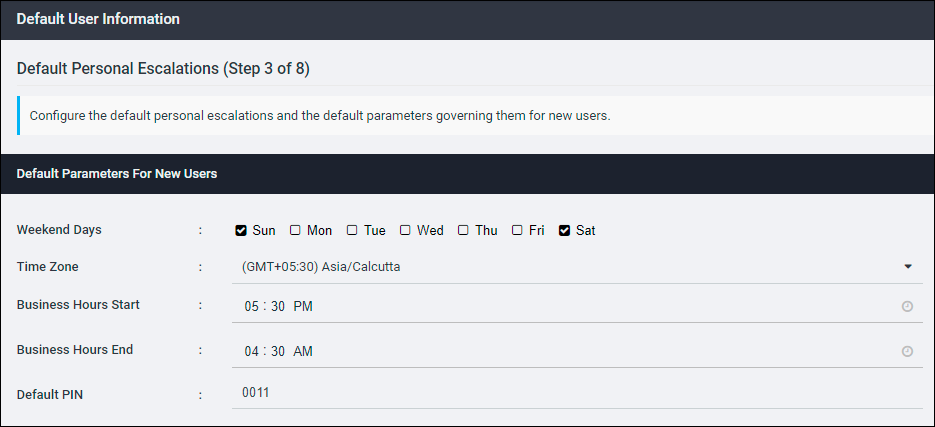
Priyanka Bhotika
Comments