Overview
You might notice that while trying to authenticate as AlertFind admin or team leader you are being redirected to EMS portal if you are using your Windows Active Directory Authentication with EMS integration.
Information
Admin and Team Leaders shouldn't be redirected to EMS portal after authentication, only regular users should in case of Windows Authentication with EMS. Contact support and provide your email address(es) used for authentication.
<supportagent>
Solution
Check current Integration and Authentication configuration by impersonating customer's instance and checking Application Settings > Data Management Settings > Authorization scheme.
Confirm that behavior is incorrect according to the table below.
In case AlertFind isn't working as designed and admins or team leaders cannot log in to AlertFind portal and getting redirected to EMS instead - escalate to the Development Team using MOAFCID Jira Project. Specify the following details:
- M1 Instance Name (EMS, AF)
- M1 EMS Data Center
- M1 EMS Backend ID
- M1 Server Island
- M1 AF Data Center
- M1 AF BAckend ID
While the issue is being resolved by the Development Team you can suggest disabling AlertFInd Windows Authentication with EMS and provide temporary access using AlertFind credentials to send notifications.
</supportagent>
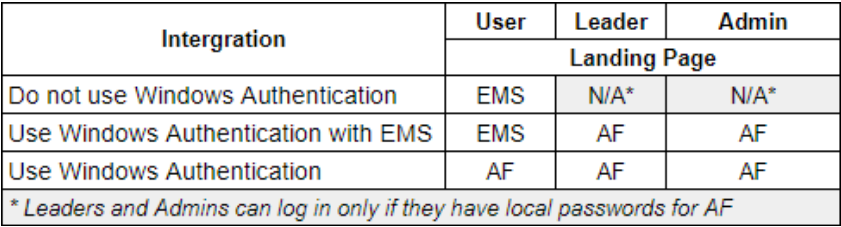
Priyanka Bhotika
Comments